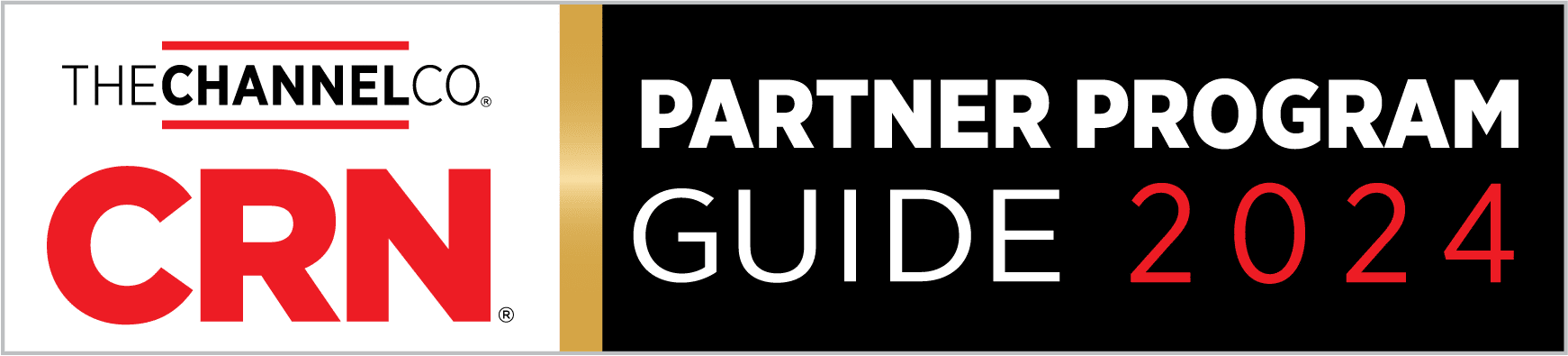Quorum onQ
The beating heart of all our ransomware protection and disaster recovery solutions.
Need a customized solution?
From local appliance to DRaaS and high availability, Quorum has it all.
We could be your “one and only”.
See why customers love Quorum.

“In under 2 hours, we completed a bare metal restore…”
In under 2 hours, we completed a bare metal restore from the local Quorum server and went home and got some sleep. The next morning came and no one even knew the PDC for the entire institution died the night prior.

William Estlow
Network Manager – Century Savings Bank

“The ‘Set it and forget it’ reliability and uptime is amazing.”
Quorum is seamlessly integrated with my network, and the ‘set it and forget it’ system reliability and system uptime are just amazing.

Gabriel Longoria
Director of IT – Hotel Emma

“Quorum is ridiculously easy to learn…”
Quorum is ridiculously easy to learn how to operate. To be able to operate this effectively out of restore and backup, is incredible. I think it’s a very elegant solution, a very well thought out and a very well-designed solution.

Jon Booth
Director of IT – Bear Valley Community Health